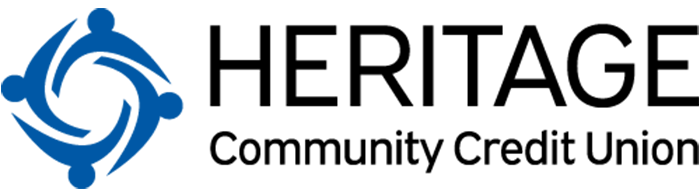Simplify Your Finances with eStatements
Save time and stay organized with secure, convenient eStatements — view, download, and manage all your account statements online anytime.
eStatement Details
- Save paper and save the environment
- Fast, free, and easy alternative to paper statements
- Reduce the chances of fraud and identity theft
- Arrive faster than paper statements
- Simplify recordkeeping
- Easily access past statements
- Ability to download for permanent storage or print if needed
- Receive email notice when a new electronic statement is ready
How to Enroll in eStatements
Online Banking enrollment
- Log in to Online Banking
- Click on the “Additional Services” tab and then "eStatements".
- Click “Register” and provide the requested information.
Mobile App enrollment
- Log in to your Mobile App
- Click on the More tab for an iPhone or on the Menu bar for an Android/Samsung and select "eStatements".
- Click “Register” and provide the requested information.
A confirmation email will be sent to you when the process is complete. In just a few minutes, you will be on your way to receiving your statements online!
eStatements FAQs
| What are eStatements? |
| eStatements are electronic versions of your account statements that you can view, download, and print online. |
| Is there a fee for eStatements? |
| No, eStatements are a free alternative to paper statements. |
| How will I know when my statement is ready? |
| You’ll receive an email notification each time a new eStatement is available. |
| Can I download or print my eStatements? |
| Absolutely — you can download them for permanent storage or print them as needed. |
| Are eStatements secure? |
| Yes, eStatements are delivered through secure, encrypted channels, reducing the risk of fraud compared to mailed paper statements. |
Explore eServices
Mobile Wallet
Our mobile wallet offers secure, private in-store or in-app payments. Card details are encrypted, and transactions are quick with a tap or hover, confirmed by a secure code.
Card Connect
Manage your cards more easily with our upgraded card experience. It offers more control, convenience, and safety, including instant activations, clear transaction info, and robust fraud protection, all in one place.